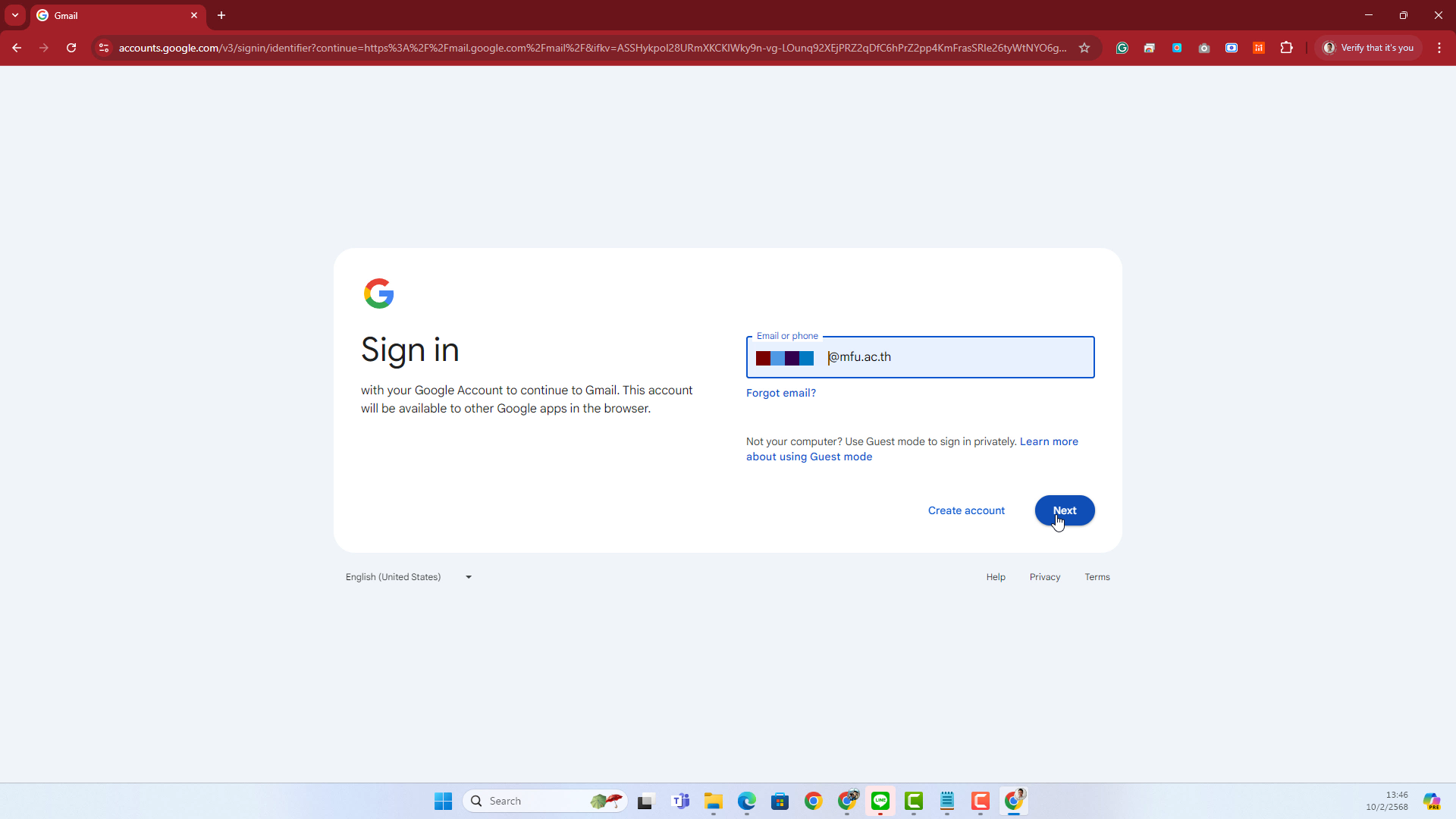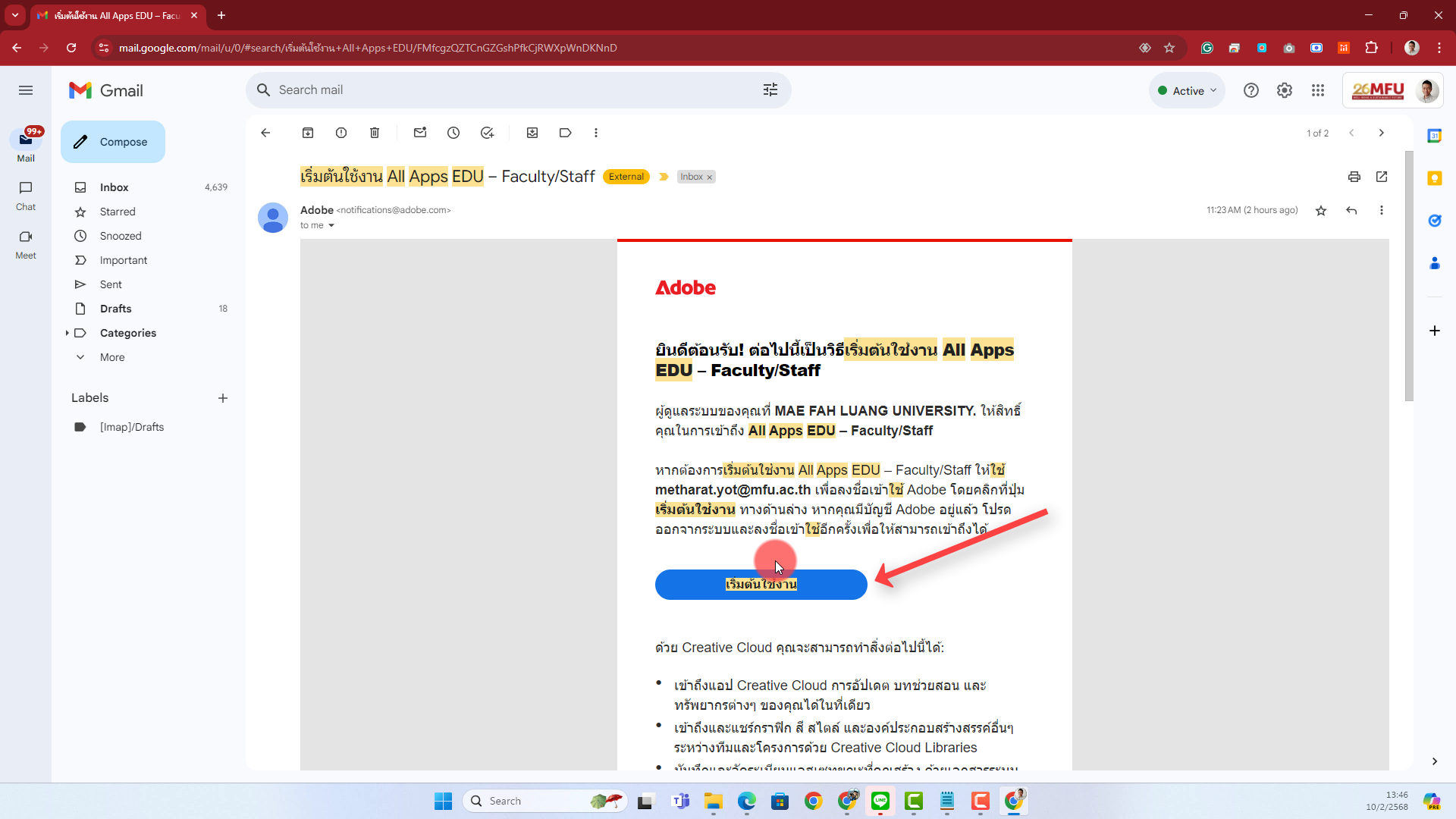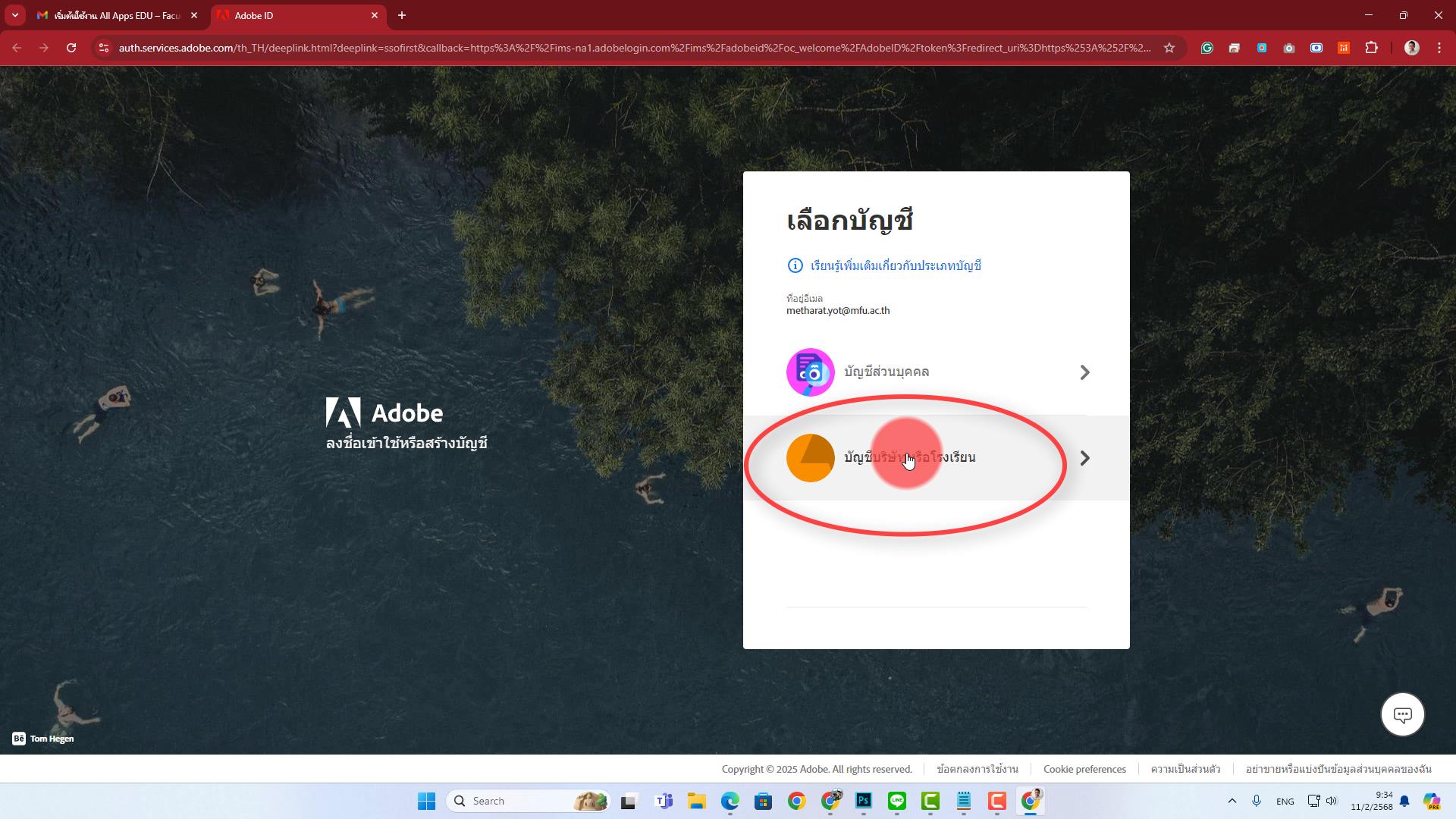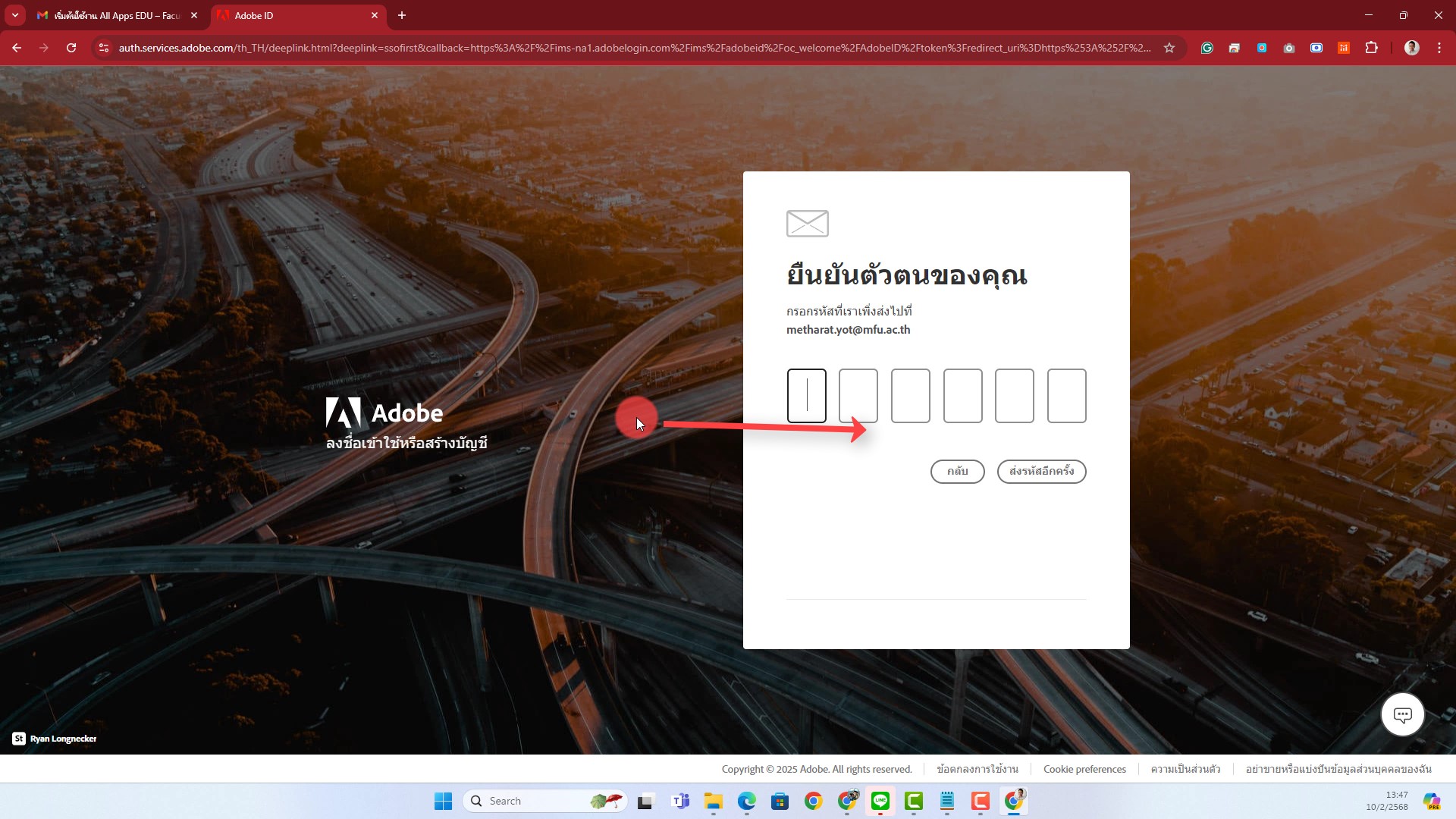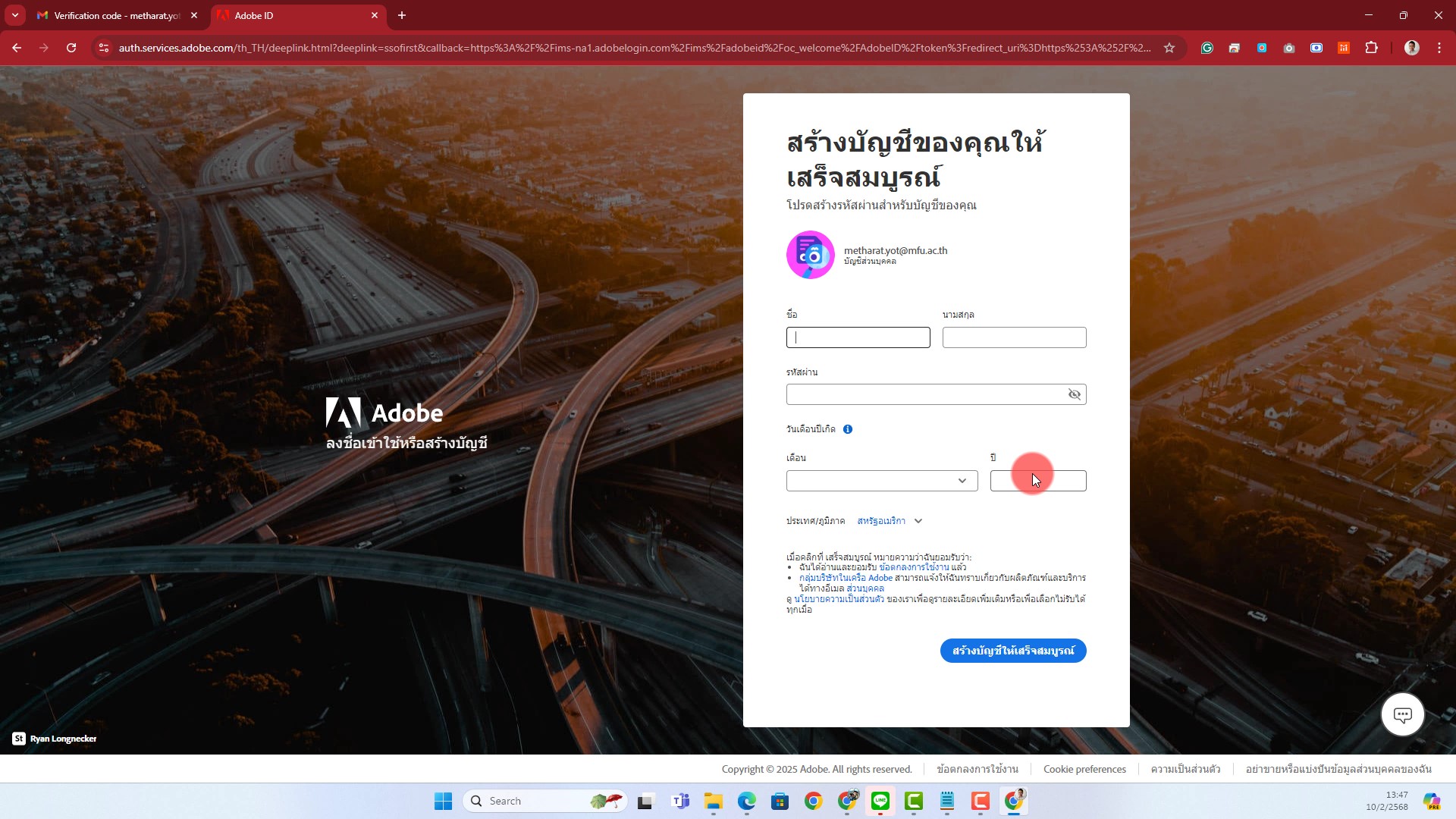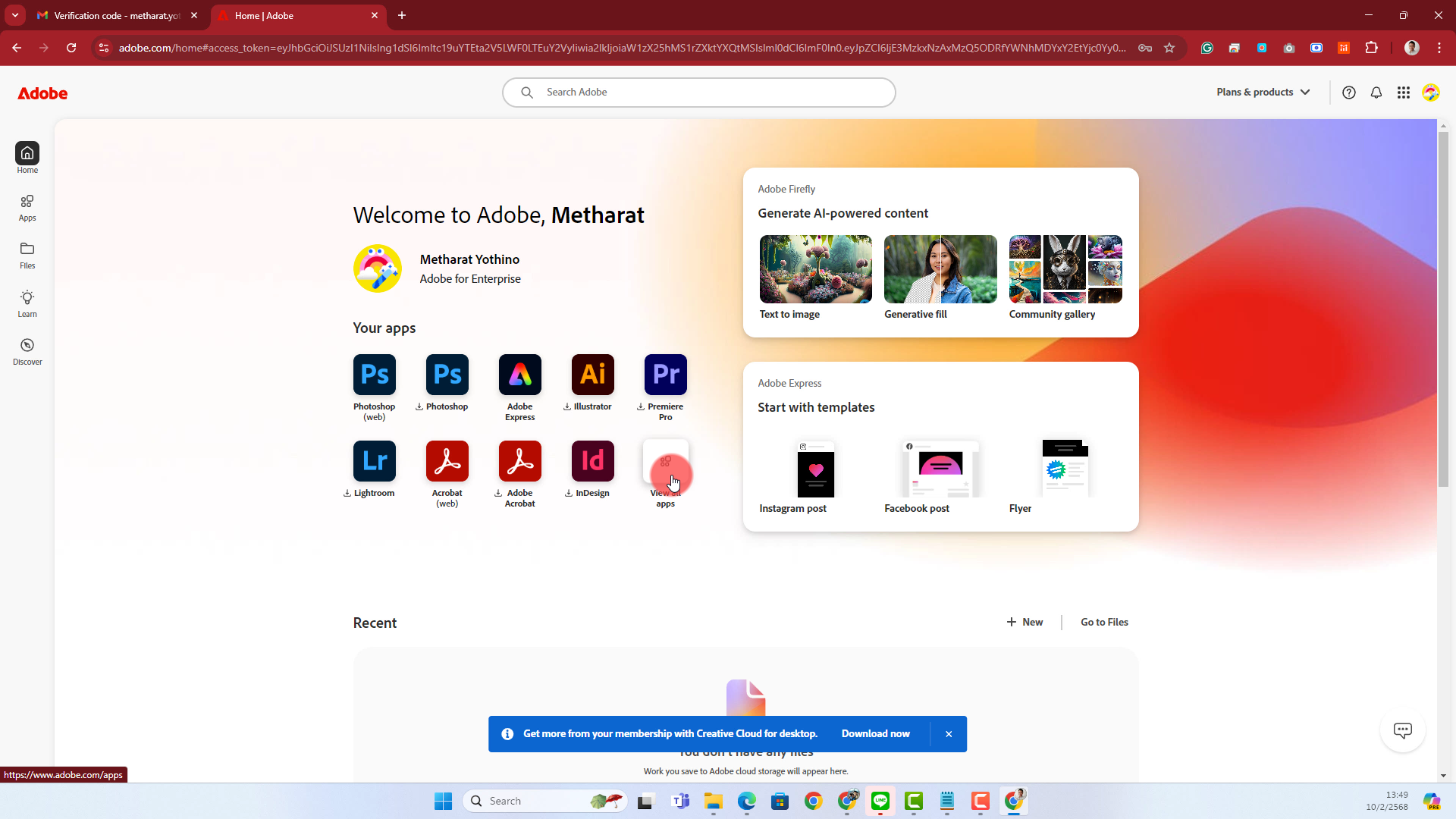Adobe Campus Issue Report
Center of Information Technology Service has allocated Adobe Campus for students and staff of Mae Fah Luang University.
If you encounter any issues with access or usage, or if you have not received your user privileges, please kindly report the details to the One Stop Service.