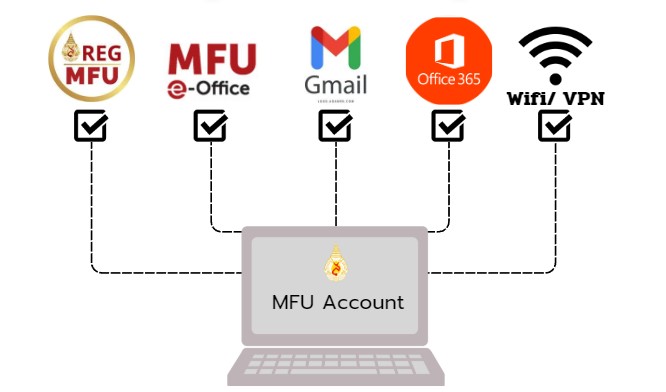
Authentication that allows users to log in with the same password to access all systems connected to Single Sign-On.

Login Process
Using a single password for login - MFU Account (Username and Password used for MFU WiFi login)
Users can change and recover passwords through the website https://accounts.mfu.ac.th
*Service starts December 11, 2024*
